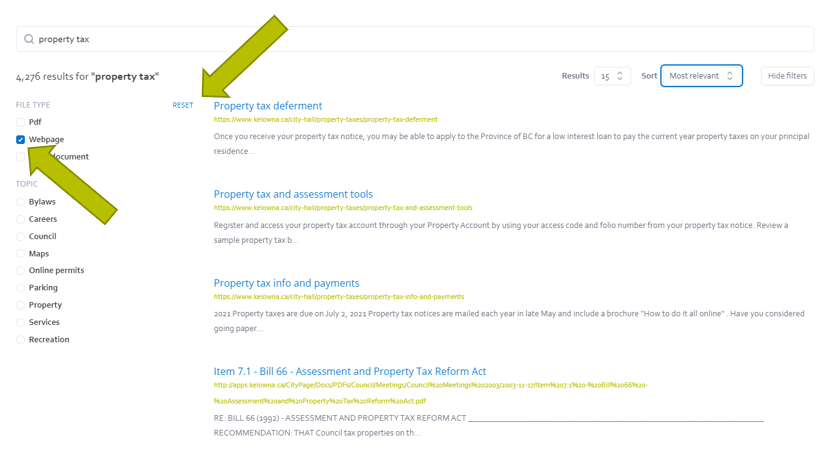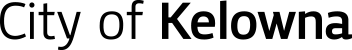Site searching tips
If you are on this page, you might be having issues finding things on our site. And we'd like to help. Here are some tips to help you search and find things on kelowna.ca.
Start searching
You can begin searching at any location throughout the site.
Search boxes are found on every page by clicking the magnifying glass found in the top right corner of the page:
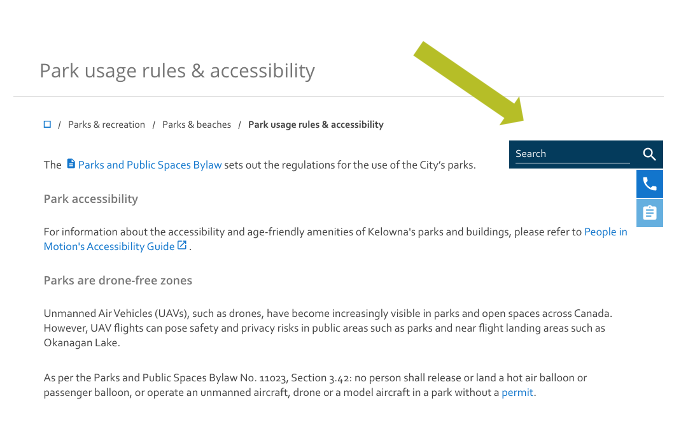
Basic search
- Click in the search box and type in a word (or two or more) that describe what you are looking for, e.g. property tax
- You’ll find that this produces a large number of results – use the filter options to the left to hone into what you are looking for, e.g. click on Services to take you to a related online service, or click on Webpage to only see other webpages
- You can also sort the results on the right side of the screen underneath the search by, e.g. Most relevant or Published Time: Newest to Oldest
- Click on the result you were looking for, e.g. Property tax and assessment tools or Apply: Property Account
- If you have clicked through to a webpage, you can click the back button on your browser to result to your search results, or start a new search from the search box on the page you are on
- To turn off a filter, click RESET next to the filter topics or un-check the filter in the left-hand column